10 Tips to Stop Emails From Going to Spam in 2025
lemwarm
January 12, 2024
|7 min read
When you send an email, the last thing you want is for them to land in spam. Still, if you don’t get any replies from your audience, there’s a huge chance that your emails do land in the spam folder without you even knowing it.
In this article, you’ll find out why your emails are landing in spam, why you should care about deliverability if you send emails, and the top 10 best practices to avoid the spam folder.
Why do emails go to spam?
Email service providers check your emails to decide if they belong to the inbox or spam folder.
5 main factors influence where your emails are sent:
- Your sender reputation: have you been sending spam in the past?
- Email content: is your email content safe or has spam-trigger words?
- Spam traps: are you sending emails to unverified email addresses?
- User reports: has your audience reported your emails as spam?
- Email authenticity: have you verified your identity as a sender?
If your emails trigger any of these factors, there are huge chances that your emails land in spam.
So, how to keep your emails out of spam and land them in your audience’s inbox?
The ability of your emails to land in your audience's inbox depends on your email deliverability.
That’s why you should always monitor your deliverability and check your deliverability score before, during, and after sending your email campaigns. If your deliverability score is low, you might have deliverability issues that send your emails directly to the spam folder.
Here are 10 ways to improve it and avoid the spam folder.
10 Tips to Prevent Emails From Going to Spam
1. Warm up your email
Think about the warm-up process as a protection for your emails that prevents them from landing in spam. Email warm-up gradually increases the number of emails sent from your account to boost your email engagement and deliverability.
How email warm-up improves the deliverability of your emails:
- shows email providers that your emails aren't spam
- matches "human behavior" which is a good sign for your email provider
- helps you avoid spam filters
Warming up your email manually can be a time-consuming process. Plus, you need to make sure you do this every single time when you send campaigns.
The best way to warm up your email is to use a warm-up and deliverability booster like lemwarm. It creates a personalized deliverability strategy based on your goals and email characteristics. This helps you build a strong email reputation and improve your deliverability score to avoid spam folder.
Check out the improvement in this user's deliverability score within 3 weeks of using lemwarm 👇
.png)
2. Complete your email authentication
Completing your technical setup or email authentication ensures that your emails are delivered to your audience. Email providers use this to verify your sender identity.
You can do your technical setup in 5 simple steps:
Step 1: Set up your SPF
SPF stands for Sender Policy Framework. This verifies that your emails have been sent from your domain.
Step 2: Set up your DKIM
DKIM stands for DomainKeys Identified Mail. This guarantees that your emails are not changed after they are sent.
Step 3: Set up your DMARC
DMARC stands for Domain-based Message Authentication, Reporting & Conformance. This helps protect your domain from attacks, phishing emails, etc.
Step 4: Set up your MX Record
MX Record stands for your ‘mail exchange’ record. This helps providers know what servers accept emails for your domain. Without it, you won’t be able to receive emails.
Step 5: Set up your Custom Tracking Domain
This allows you to track open and click rates in your emails safely.
You can use your warm-up and deliverability booster to check your technical setup. ⬇️
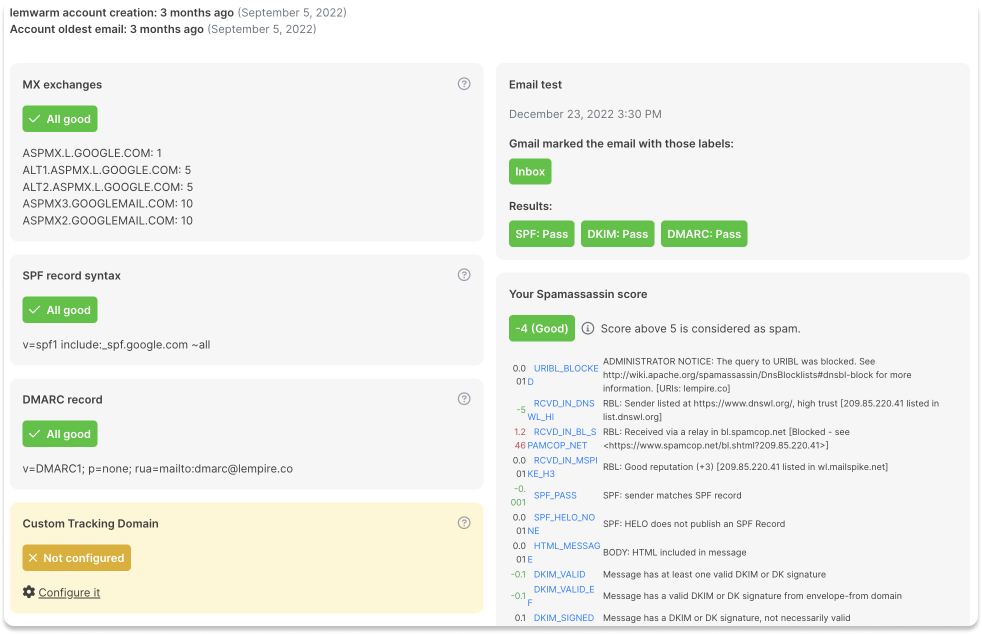
Alternatively, for a simple email authentication check, use our technical setup checker.
3. Personalize your emails
Personalizing your emails prevents them from looking like spam and earns your audience’s trust. It shows that your email is written specifically for them. Making your emails stand out is a great way to get more replies from your audience.
But it can be time-consuming if you have a large audience. The best way to personalize emails at scale is to use custom tags.
Here are 3 custom tags you can use on lemlist to catch your audience’s attention:
- {{firstName}}
- {{companyName}}
- {{painPoint}}
You can also check out this guide to help you personalize emails at scale.
.png)
4. Add an unsubscribe button
An unsubscribe button allows your subscribers to opt out of receiving your emails. You can remove them from your email list and prevent getting spam complaints. This is important no matter the type of emails you send: cold emails, newsletters, transactional emails, etc.
20(1).png)
5. Avoid clickbait in your subject lines
Your emails will either be opened or marked as spam based on how well you write your subject line. It should hook your audience, nudge them to read the email, and check the value they could get from you.
But always ensure that the promise in your subject line matches the content of your email. If not, your audience could mark it as spam.
.png)
6. Verify your subscriber or email list
Your email list is all the people you’re reaching out to via your emails. Sending emails to invalid addresses increases your bounce rate. This ruins your email reputation, lowers your deliverability score, and sends your emails to spam!
Verifying your email list prevents this by telling you which email addresses on your list are undeliverable or invalid. Also, avoid buying email lists online. Email providers put spam traps in these lists. Spam traps are fake email addresses to check if you're sending emails to a verified list or not.
Before sending, check your email list for such typos to make sure your email is delivered 👇
20(1).png)
7. Don’t use spam trigger words
Some words in your emails can trigger spam filters and land your emails in the spam folder. The overuse of these “spam trigger words” ruins your deliverability.
Here’s a list of the top 12 spam words to avoid in your emails:
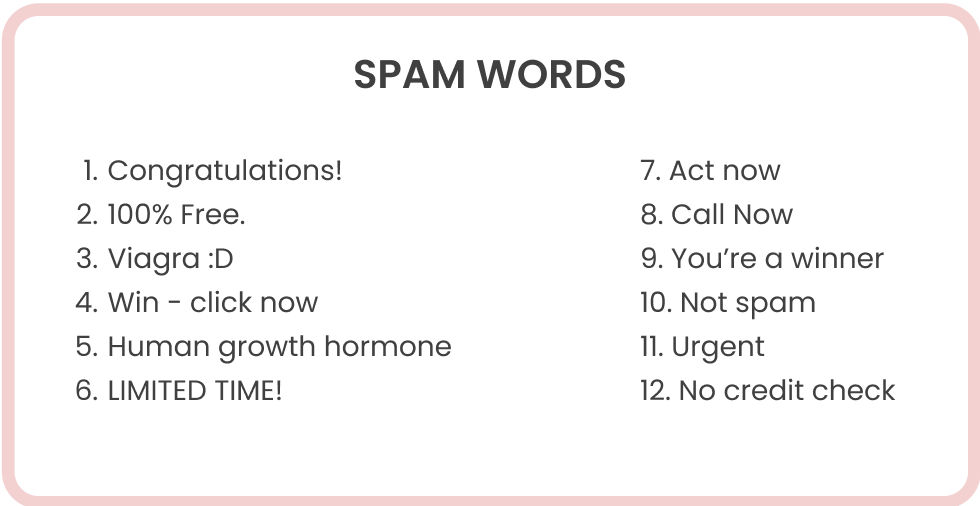
8. Don’t use link shorteners & attachments
Link shorteners are common in spam and phishing emails. And attachments are known to carry viruses. So, avoid using these elements to prevent getting flagged as spam by email filters.
Instead, you should hyperlink your text or insert the entire link in your emails. This protects your deliverability and lets you share files with your audience.
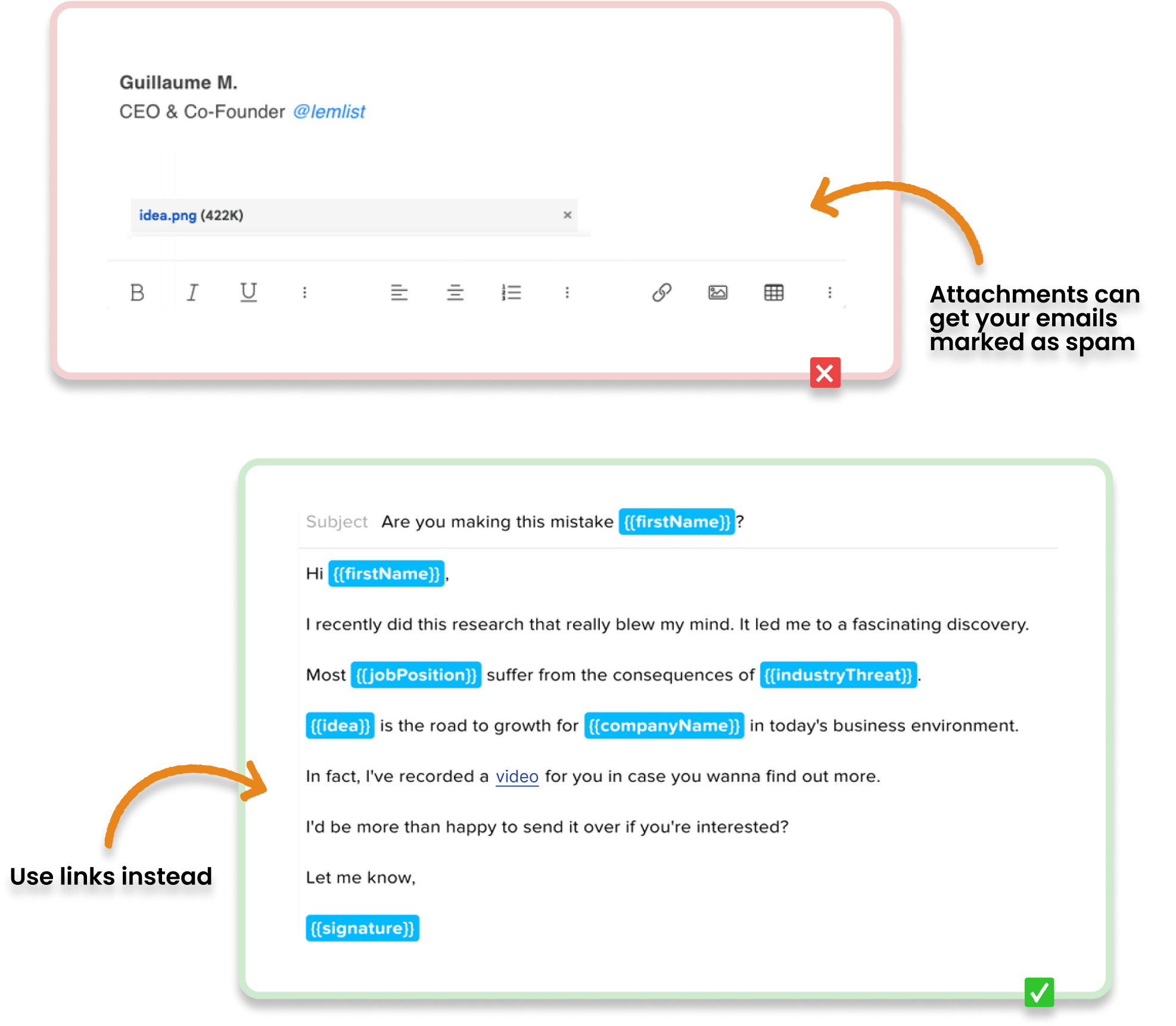
9. Follow proper sending practices to avoid spam filters
An underrated action that helps you avoid spam is sending emails correctly. Keep a natural pace that matches human behavior while sending emails.
Here are some sending tips to avoid the spam folder:
- send between 50-200 emails per day, per address
- don’t send all emails at once; spread them throughout the day
- for every 200 emails you send, aim to get at least 50 replies
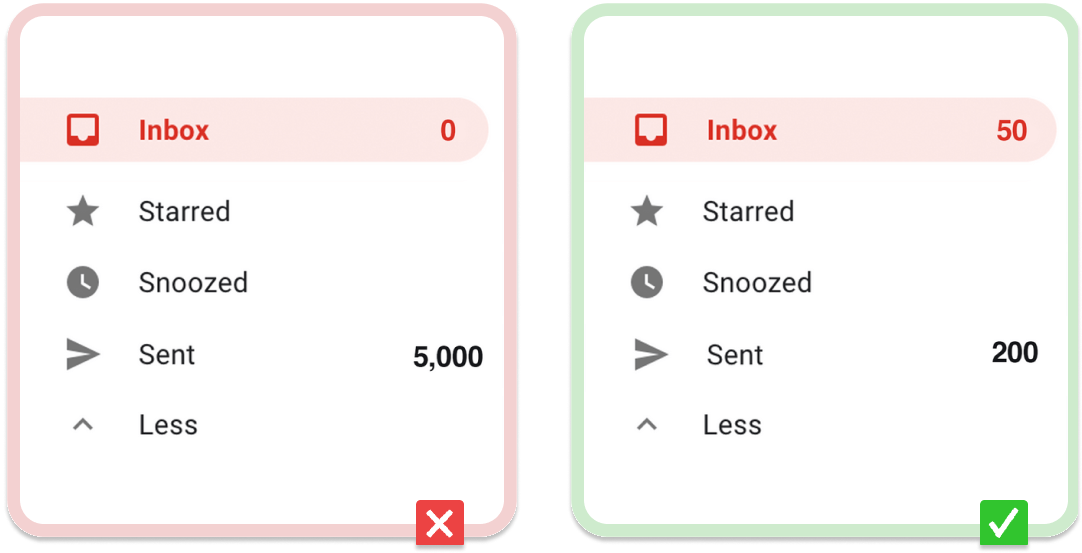
10. Don’t use complex HTML
Complex HTML can have broken code that triggers email providers. This reduces the chances of email delivery and can land your email in spam even if it’s delivered. To avoid this, use simple variables to personalize your emails.
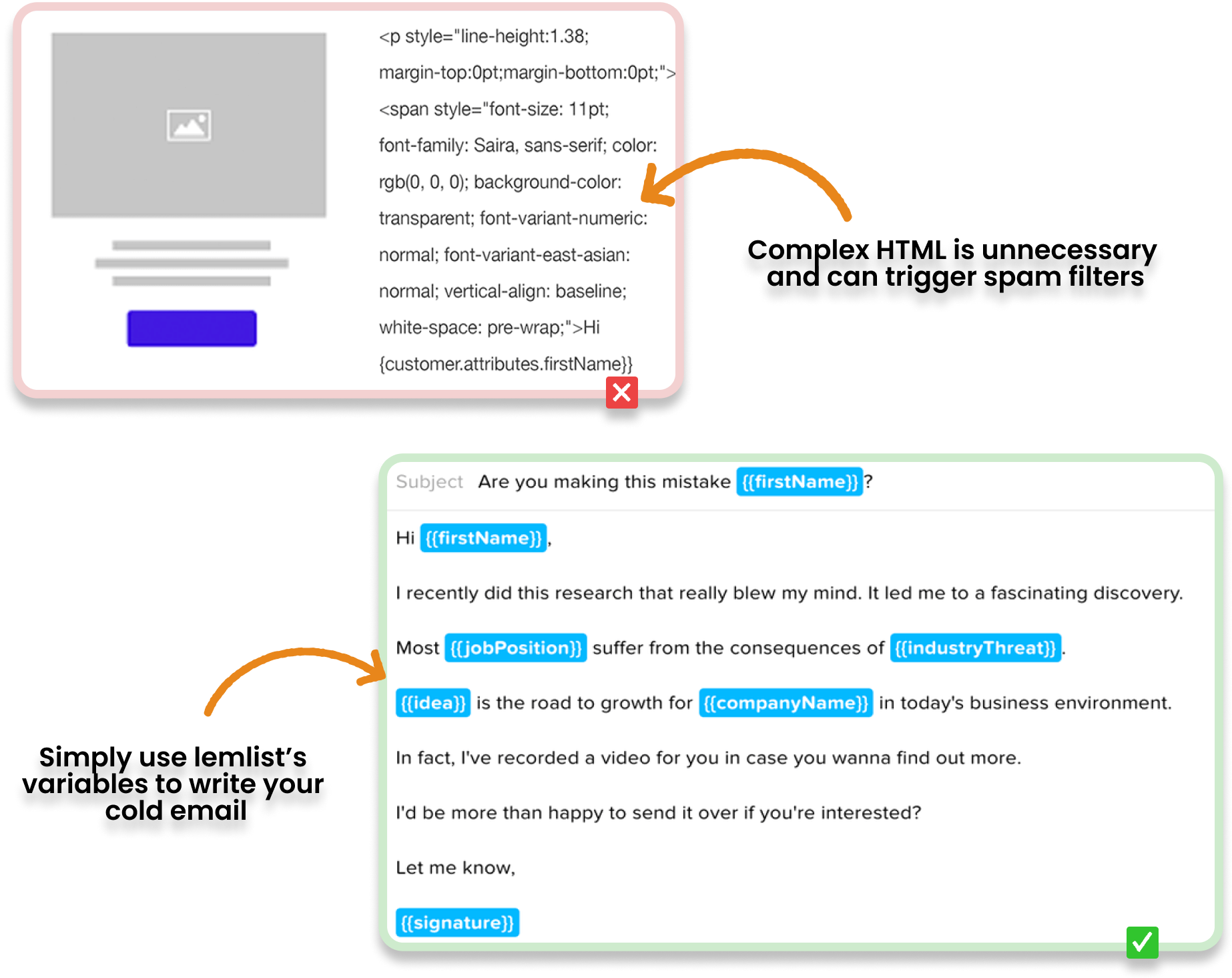
Bonus: Analyze your email's content with the Cold Email Audit tool
Our Cold Email Audit tool will analyze your email and let your know if there are any issues.
Final thoughts
Only one thing can stop your emails from going to the spam folder: your deliverability. The next time you send emails, use the tips in this article to make sure they reach your audience and help you get more replies and better results 🚀.
And if you want to:
- save time by automating your email warm-up
- get a personalized deliverability-boosting strategy
- and monitor your deliverability with detailed reports
… you should get a warm-up and deliverability booster!
Find out more about this in our deliverability guide here 🙌
PS: you can subscribe to lemwarm's weekly newsletter for more such expert deliverability tips, guides, and updates to keep your emails away from spam 🚀