Why did my lemwarm stop?
January 30, 2025
|3 min read
If you've noticed that lemwarm has stopped boosting your email deliverability and you're concerned, you’re not alone! There are several possible reasons for this, and we're here to explain them to you. Let's dive into the most common causes and how to fix them.
1️⃣You Manually Paused lemwarm
The simplest reason lemwarm may have stopped is that it was manually paused. This happens when you click on the "Stop" button in the interface. If that’s the case, simply go to Warm up and click on "Start" to restart the process.
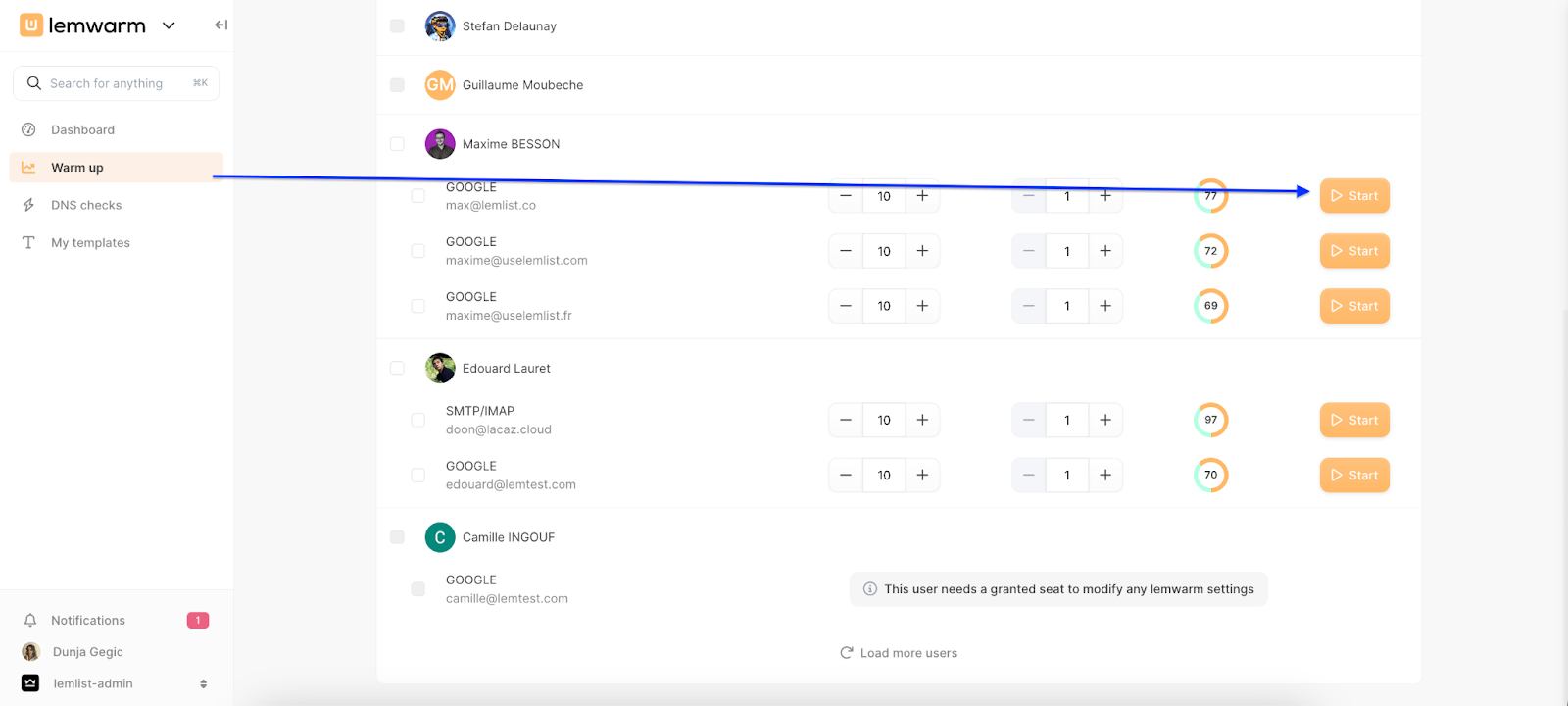
2️⃣The Warming Stopped Automatically Due to a Bounced Email
lemwarm might automatically pause if there’s an issue with bounced emails. Here’s how it works:
- If you send an email and the recipient’s inbox (let's call them User B) bounces the email, it’s not always User B’s fault.
- If User B’s email address doesn’t exist, lemwarm will disable their email address from your warm-up network.
- However, if User B marks your email as spam, it’s your lemwarm process that will be paused. This is done to prevent one negative experience from affecting other users and to maintain the integrity of the warm-up process.
3️⃣Anti-Spam Software Blocking Emails
If you’ve noticed a high number of bounces and spam reports, it could be due to anti-spam filters used by some recipients' email providers. These filters can block your emails, even if you follow best practices. To protect your email reputation, we may temporarily pause the lemwarm process on our end.
Additionally, if you're not using a Custom Tracking Domain (CTD) for your emails, lemwarm becomes more restrictive when dealing with bounces. Without a CTD, the system will pause after just one bounce. However, if you use a CTD, lemwarm allows up to four similar bounces before pausing, offering greater flexibility for handling temporary delivery issues.
The CTD provides an extra layer of protection for your sender reputation, making the system more forgiving with occasional delivery problems. We highly recommend setting up a CTD to improve the warm-up process and reduce the risk of pauses.
Once you are certain all your DNS records are in place, you can reset lemwarm.
**Here is how to Set Up a Custom Tracking Domain
**Learn more here
**Learn more here
4️⃣Quota Exceeded by Your Email Provider
Another possible reason for lemwarm to stop is if you’ve exceeded your email provider's sending quota. Most email providers impose limits on how many emails you can send per day or month. If you’ve reached that limit, lemwarm will pause to prevent over-sending and to protect your sender reputation.
To resolve this, check with your email provider to understand your sending limits and adjust your email practices accordingly.
👉How to Get lemwarm Back On Track
If lemwarm has stopped for any of the above reasons, follow these steps to restart:
- Check your email provider: Understand why your emails bounced and adjust settings if needed.
- Set up a Custom Tracking Domain (CTD): This helps protect your sender reputation and allows more flexibility with bounces.
- Check your sending limits: Ensure you haven’t exceeded your email provider's quota.
- Restart lemwarm: Go to Warm-Up and click "Start" to resume the process.
Need Help?
If you're still unsure or need assistance with any of the steps, don't hesitate to reach out to our support team. We're here to help!