How to choose the best email campaign service for sales teams
lemwarm
February 18, 2025
|10 min read
How do you choose the best email campaign service when every provider claims to boost your reply rates and save time?
Believe it or not:
Choosing the right email campaign service for sales teams is easier than it sounds, as long as you have a plan to work off.
We’re giving you that plan today.
By reading this post, you'll arm yourself with a checklist to help you pick the right service for your team.
Focus on sales features ☑️
The phrase email campaign can mean several things:
- Email newsletter campaigns
- Promotional campaigns
- Abandoned cart campaigns
- Cold email campaigns
- And more…
You’re probably most interested in cold email campaigns.
To assist you as best we can, we'll focus only on cold email campaign services.
With the right email campaign tool, you can launch cold outreach campaigns for sales purposes.
Therefore, choosing a tool with ample sales-oriented features is key to achieving your goals.
Here’s what to look out for:
Personalization at scale
For your sales team to scale, you need at least basic personalization features.
The last thing you want is to write and send all emails manually.
By creating a template with personalization fields, you can scale your outreach.
You want the tool to at least have basic personalization features like text replacement fields.
However, for next-level outreach and real results, look for advanced personalization features like:
- Personalized images
- Dynamic landing pages
- Custom videos
- Variables that will automatically adapt to your leads’ data
Multichannel outreach to boost engagement rates
Cold email is a good start for any sales team.
However, to make outreach profitable, you must get to your prospects through various channels.
Imagine adding LinkedIn messages and cold calls to your cold email campaign. The first interaction could be through a LinkedIn profile visit, followed by a LinkedIn invitation, followed by either a LinkedIn message or cold email, depending on whether the lead accepted the invitation, followed by…the sky’s the limit.
These multichannel campaigns dramatically increase engagement, leading to more meetings booked and higher revenue generated.
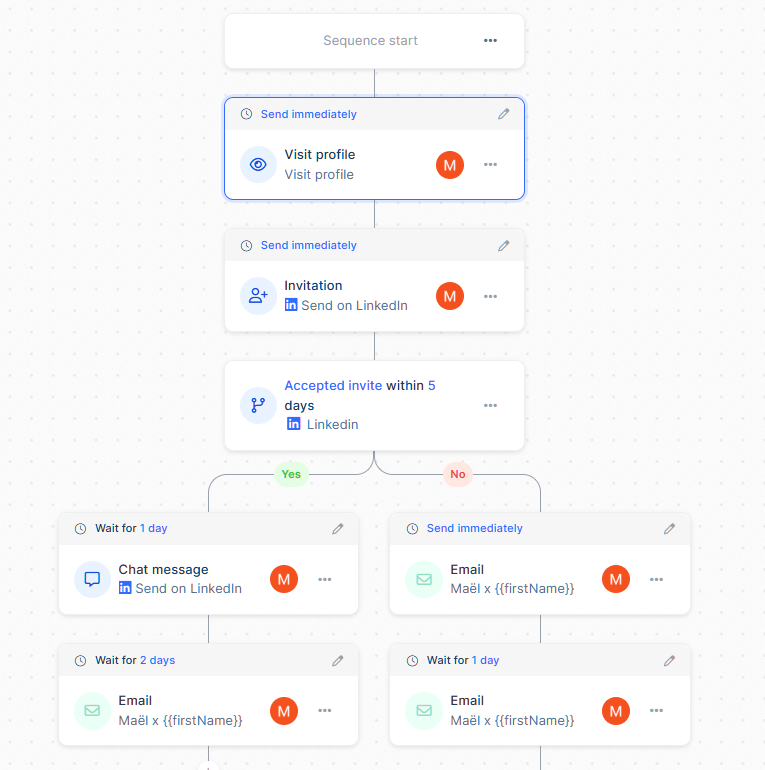
💡Recommended email campaign service for sales features - lemlist
- ➡️ Multichannel outreach through email, LinkedIn, and cold calls
- ➡️ Sophisticated personalization features that let you send human-like emails at scale
- ➡️ People database with over 450M leads
Check Integration with CRM and sales tools ☑️
Does an email campaign service benefit a sales team if it doesn’t integrate with a CRM?
The answer is not much. Here’s why:
Sales managers need CRMs to track and manage leads and customer data, as well as to oversee sales pipelines.
If an email campaign service does not integrate well with a CRM, it can cause missed opportunities for tracking and improving campaigns.
Moreover, a CRM integration can save your team tons of time on tasks like updating lead records. The recuperated time can now be used for what really matters: selling.
More specifically, a good CRM integration allows you to:
- Use prospect information from your CRM to segment and personalize your email campaigns
- Sync email campaign metrics such as open, click, and reply rates back to the CRM. This provides a clearer picture of how campaigns influence deals and pipeline strength.
- Simplify workflows by reducing manual data entry. For example: leads’ status changes are automatically updated in the CRM based on what’s happening in your email campaign.
Features to look for
Here’s some essential functionality between your email campaign service and CRM:
- Two-way sync: Data must flow seamlessly between the two tools. Just updated a lead status in your email campaign service? It should be reflected in your CRM’s data immediately.
- Shared metrics: Your email campaign service should automatically send important metrics (Opens, clicks, replies) to the CRM, giving sales teams a better overview of lead engagement.
- Custom fields and tags: Helps to categorize leads to improve segmentation and reporting.
- Automated lead scoring: A good CRM integration should automatically score your leads based on email engagement metrics like reply or click-through rate.
💡Recommended email campaign service for integrations - Reply.io
- ➡️ 7 native Salesforce integrations and 5 plugin integrations
- ➡️ 6 HubSpot integrations
- ➡️ Tens of other integrations for sales and other apps
Look at Automation and Efficiency ☑️
The reason you’re looking for an email campaign service in the first place instead of sending emails manually.
Automation can boost efficiency and thus give your team a chance to scale their outreach.
When shopping around for an email campaign service, here are some things to look out for:
- Automated email sequences: An absolute must and available in all cold email campaign services. You must be able to create email campaign sequences, including follow-ups.
- Manual tasks with reminders: Sales managers need to be able to assign tasks to sales reps and receive reminders about follow-ups, calls, or any other set task.
- Email scheduling and spacing: Your emails should go out at the best time to catch your leads in their inbox. However, it’s not favorable to your deliverability to send them out all at once. By spacing them out, your emails have a more natural sending pattern, which protects your ability to reach inboxes.
- Inbox rotation: To scale your outreach, you need to go high-volume. Problem is: you can’t do that with a single email, or it will get blocked. Email or inbox rotation allows you to use multiple email accounts with the same campaign(s) and rotate them so their sending load remains within limits.
- AI features: Artificial intelligence gets better all the time. Your outreach tool should have advanced AI features to make your outreach more effective and more efficient.
💡Recommended email campaign service for automation and efficiency - lemlist
- ➡️ Completely automated email sequences with inbox rotation
- ➡️ Trigger messages based on leads’ data and behavior
- ➡️ AI campaign writer and AI variables for advanced personalization and data cleaning
Evaluate Reporting & Analytics ☑️
Without a good set of data, you cannot assess the effectiveness of your outreach. You’ll have no way of making sound data-driven decisions.
Needless to say, your email campaign service needs to have good reporting features, such as:
- Ample engagement metrics: At a minimum: email sent, open rate, click-through rate, reply rate. For serious outreach, you also need leads in progress, leads completed (the sequence), leads interested, and leads converted.
- Real-time tracking: You want to evaluate your campaigns’ metrics as it happens. Stats from two days ago might no longer be relevant.
- Customizable reports: Standard reports only go so far. What you want is customizable reports based on campaigns and individual sales reps to find and highlight key insights for areas of improvement.
.png)
💡Recommended email campaign service for reporting & analytics - Outreach.io
- ➡️ Detailed campaign performance reports
- ➡️ Real-time performance tracking
- ➡️ Track teams and reps individually against a variety of metrics like booked meetings, engagement frequency, and response time
Watch your Budget ☑️
No advice on choosing an email campaign service matters without your budget in mind.
If your resources are limited, your eyes will automatically focus on the price of any service you consider.
Sales managers need to justify the cost of the platform, so the first thing to do is calculate how much you'll pay.
Step 1: Take time to understand the pricing model of an email campaign service
Ask yourself, do they charge:
- Per user/team member? (e.g., $49/seat/month)
- Per email volume? (e.g., $300 for 40,000 emails/month)
- A flat price? (single price for unlimited users and email volume - not common)
Sometimes, it's a combination of per-user and per-email volume costs.
With a better understanding of the pricing model, it’s time to:
Step 2: Determine your team’s requirements
To gain more clarity of what you will pay, it’s essential to map out your team’s requirements.
To do so, you need to know:
- How many users/sales reps are going to use the platform
- What your email volume will look like
- What kind of features are essential to your team
Knowing these team requirements will bring you closer to calculating how much you'll pay for an email campaign service.
There’s just one step left. ⬇️
Step 3: Do a bit of math
Calculating your final price isn’t rocket science. You just have to make sure you take into account all fees.
If the service charges $10/month per user and you have 10 members on your team, you’ll pay… $100/month.
However, if they also charge for email volume, you must add it to the price.
Plan to use advanced features? You’ll sometimes get charged by usage too.
Plans
Many email campaign services offer plans with predetermined features and usage limits. While these plans aren't always the most cost-effective, they simplify calculating your costs.
Just pick the plan that fits the number of users and email volume of your team.
Monthly VS Annually
Most email campaign services offer two billing options: monthly and annually.
Paying annually is often (much) cheaper, but it does come with the risk of a longer commitment.
Additional costs you might not have considered
Though not common, some extra costs may get added to your bill, such as:
- Training and onboarding: Some services charge extra to help you get up and running
- Integrations: Does the tool offer premium CRM or third-party tool integrations? Some services charge for these.
- Support: You may have to pay extra for advanced or priority support. Often, superior support is included in more expensive plans.
_(1).png)
💡Recommended email campaign service for tight budgets - Mailshake
- ➡️ Cost-effective for smaller teams with the option to scale
- ➡️ Unlimited email sending, warmup, and verification for $45/month
- ➡️ Connect 10 email addresses for $85/month
Don’t Sleep on Customer Support and Onboarding ☑️
To make sure that all team members can work efficiently and profitably with the service, we-have-your-back onboarding and customer support are essential.
Some cold email campaign tools have a learning curve.
Look for platforms that offer:
- 24/7 support: Your emails suddenly start bouncing, and you don’t know what’s going on. Somebody should be there to help you navigate the mess at all times.
- Tutorials and other onboarding resources: You need to be able to get started without necessarily needing the help of others
- Ease-of-use: Getting results for your email outreach is complicated enough already. Make sure the tool has an easy-to-use interface.
💡Recommended email campaign service for support and onboarding - Woodpecker
- ➡️ Live chat and email support
- ➡️ Extensive help center with hundreds of articles
- ➡️ Dedicated account manager for the Max plan
Test the Email Campaign Service First!
Whatever tool you choose, test drive it first.
An attractive set of features does not mean a tool is intuitive to work with. The only way to determine if an email campaign service allows your team to work efficiently is by giving it a test run.
Some services offer free trials, but if they don’t, consider testing them for a month or two before committing to a long-term contract.