SPF generator - Create your SPF record in a few clicks
lemwarm
July 23, 2024
|3 min read
If you’re finding it hard to configure your SPF record, we have the solution:
An SPF generator that, in a few clicks, creates an SPF record, ready to be added to your domain’s DNS settings.
And here’s the thing:
A well-configured SPF record doesn’t just add a layer of security to your emails. It also boosts your open rates. 🚀
What SPF is and why it matters 👩🏫
The Sender Policy Framework, SPF, allows you to specify which servers can send from your domain.
Typically, you’d authorize your email service provider’s server to send on your domain’s behalf.
With SPF set up, emails that claim to be coming from your domain will have to pass SPF authentication. If such an email comes from a server (or IP address) that’s not in your SPF record, it will fail authentication.
SPF was created to combat email spoofing, the act of pretending to send email from a trusted domain.
Before SPF was a thing, spoofing was easy. SPF and other email authentication methods have stopped this.
That’s why when you send emails without authentication methods in place, email service providers tend to put you in the spam folder at best or not deliver your email at worst.
In other words, not setting up SPF and other authentication methods will lower your open rate significantly.
How to use the SPF generator ⚒️
Here’s our SPF generator:
window.addEventListener('message', function(event) { if (event.data.from == "iframe" && event.data.action == "resize") { let iframe = document.getElementById("myIframe"); iframe.style.height = (event.data.height + 10) + "px"; } });
And here’s how to use it:
All you have to do is select the email server provider (email sending tools, in this case) you’ll use to send email.
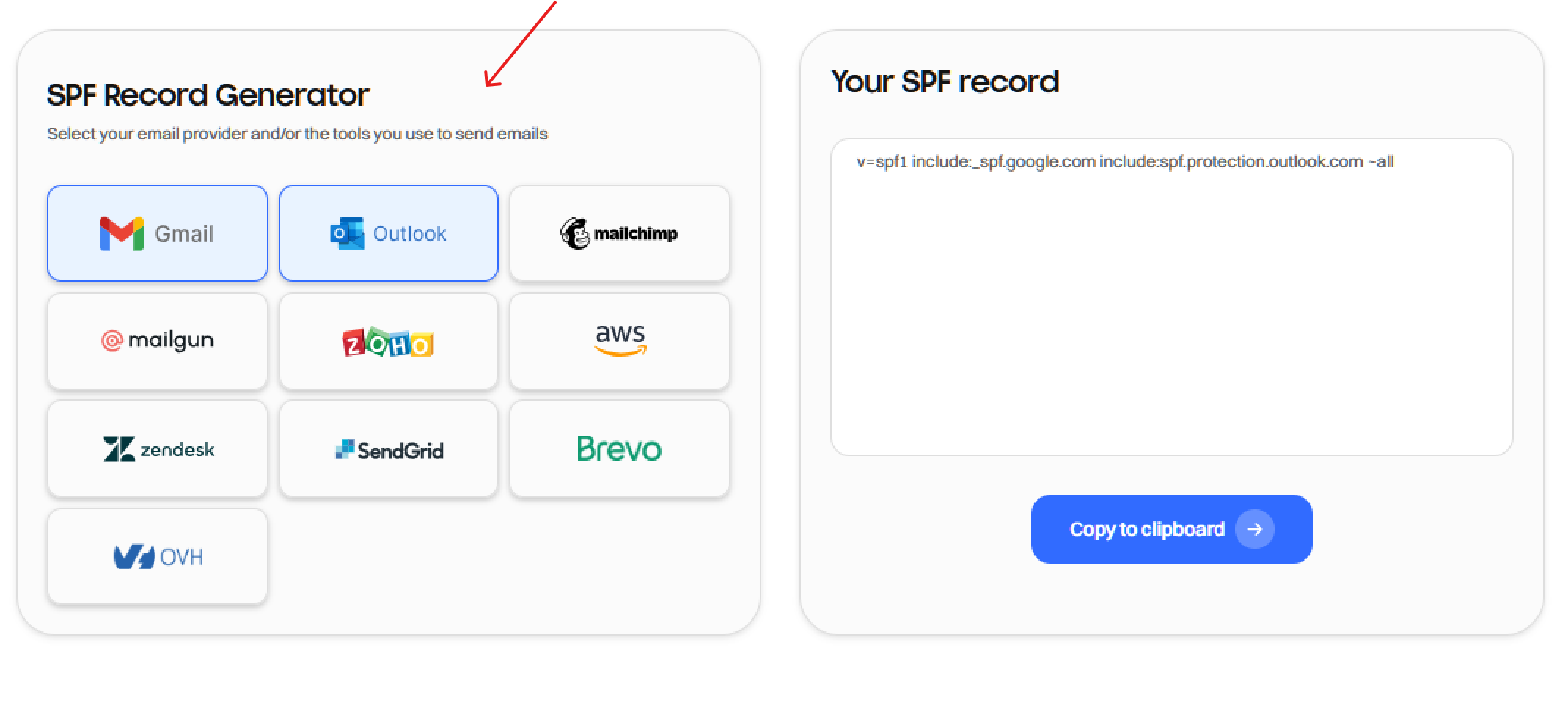
Next, copy the SPF record that appears under “Your SPF record”:
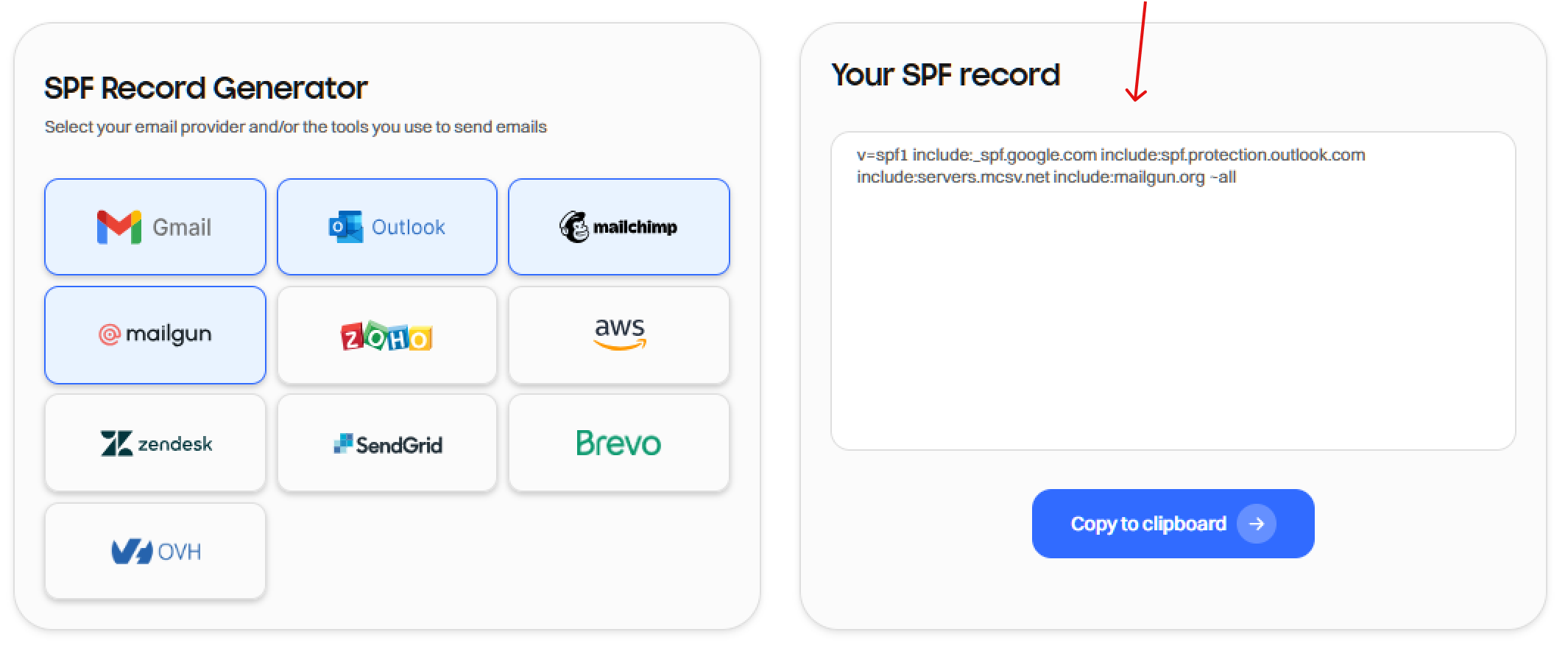
How to set up SPF for your domain ⚙️
Armed with your fresh SPF record, it’s time to make it count and configure it for your domain.
We’ve created several tutorials on how to do just that.
Remember, you already have your SPF record ready, so you don’t have to go through the corresponding steps in the tutorial. However, it’s always good to double-check.
Let’s start with the tutorials for email service providers.
Here’s how to:
Now, let’s move on to domain providers.
Here’s how to: