MX Records Explained - How Do They Actually Work?
lemwarm
March 20, 2024
|3 min read
Email outreach needs MX records!
Why?
Without them, you won’t get replies.
And without replies, well…, it's like sending messages in bottles across the ocean for your outreach.🤣
Now that you know that MX email records are important, let’s find out how they actually work. ⬇️
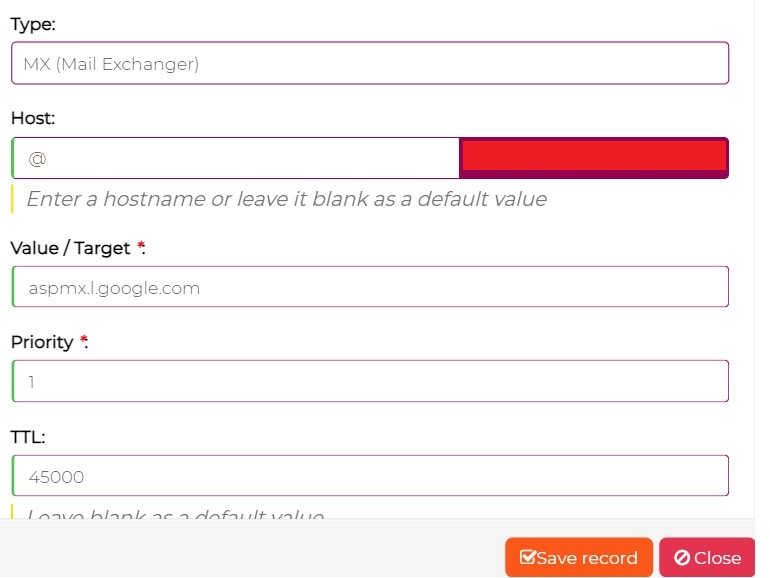
How MX Records Work 👷
MX records tell sending servers where to route emails for a domain.
When an email is sent, the sending server will do an MX lookup to find the correct receiving server.
You can have multiple MX records with multiple receiving servers.
Each server gets assigned a priority.
The lower the number, the higher the priority.
For example, a server with priority 1 would be used before a server with priority 3. If the email server with the highest priority fails, the server with the next highest priority will be used.
An MX record looks like this:
Name:
Type:
Priority:
Value:
TTL
@
MX
1
aspmx.l.google.com
45000
Looks complicated?
It really is not, here’s what the record means:
- 👉 The name field determines whether the MX record should apply to the root domain (@), or just a subdomain. Usually, it will apply to the root domain.
- 👉 The record’s type can be either MX or TXT, depending on the MX record format your email service provider uses.
- 👉 Priority determines which receiving servers to use first. The lower the number, the higher priority. A server with priority 1 would be used before a server with priority 3.
- 👉 The value field holds the receiving email server, for example: ASPMX.L.GOOGLE.COM
- 👉 The TTL determines the amount of time in seconds the server should hold the information in its cache memory before refreshing.
How to Set Up an MX Record 📝
To set up your MX record(s) for email outreach, you need your email service provider’s MX record(s).
Typically, you can find the record in your ESP account.
You then add the record(s) to your domain’s DNS settings.
Now, when replies come in for your domain, they will be routed to the correct server and your inbox.
👉 Here’s how to set up an mx record so you’ll actually receive the replies your prospects send you.
MX Mastered 🧑🏫
MX records are crucial for email outreach. Without them, you won’t get replies.
And if you don’t receive replies, there will be no conversion! ❌ 💵
Setting up an MX seems complicated at first, but it becomes easy if you are armed with a little knowledge.
Hopefully, we’ve given you a better understanding of MX records so that setting them up poses no challenge to you.