MX Email Records Guide - Everything You Need to Know
lemwarm
March 21, 2024
|4 min read
The average cold email outreach reply rate is 8.5%.
If that looks low, try doing email outreach without your MX records set up!
It’ll most likely drop to 0%.
That is, people might send you replies, but you won’t be able to receive them.
MX records ensure that incoming email is routed to the correct server. They are absolutely essential for the technical setup of your email outreach.
In this guide, we’ll explain what MX records are, how they work and how to set them up.
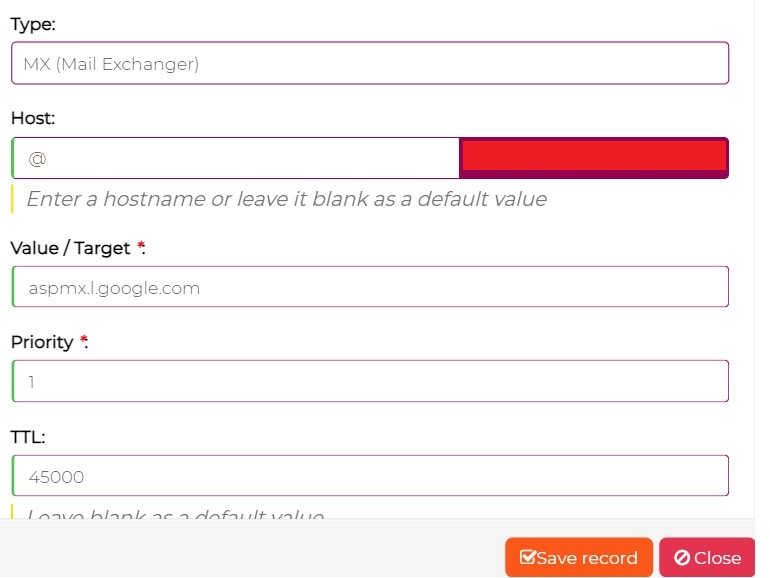
What Are MX Records?
MX (Mail Exchange) records are DNS records that tell the sending server where to route incoming email for a domain.
An MX record is a line of text with instructions for the sending server.
Without properly configured MX records, emails might get lost and never reach their intended recipients.
It’s possible to add multiple MX records to a domain’s DNS records. MX’s priority setting determines which server to use first.
If that server doesn’t work, then the server with the next highest priority (lower numeric value) will be attempted.
👉 If you want more details on MX and ensure you get replies, check out What Is an MX Record? And Why Is It Important?
How Do MX Records Work? 👩🏭
MX records tell sending servers which receiving server to route the email to.
If someone sends an email youremail@yourdomain.com, the sending server performs an MX check to find out where to deliver the email.
If properly configured MX records are in place, the emails get routed to the corresponding email server and delivered to your inbox.
On the other hand, if there’s no MX record or it’s misconfigured, your valuable replies might never reach you.
👉 To learn more about MX records, read our post: MX Records Explained - How Do They Actually Work?
How To Set Up Your MX Records 📝
You probably use an email service provider for email outreach.
If so, your ESP will give you an MX record that you must add to your domain’s DNS records.
Depending on where your domain’s name servers are pointing, this could be your domain or hosting provider.
When implemented correctly, your domain's incoming email will be routed to your EPS's server.
👉 We have detailed tutorials on how to set up your MX records on various domain and email providers.
Common MX Record Questions ❓❓
How many MX records can I have? 📝📝📝
There's no strict limit to the number of MX records you can have, but keeping it to 5 or less is recommended. If there’s a problem with the email servers with the highest priority, most providers will try an additional 3-5 servers. Having too many MX records could delay email delivery.
What priority number should my MX records have? 🔢
The lowest number, 0, is the highest priority. Typically, your ESP will tell you the priority of their records. Ask for their help if you have MX records for multiple email services.
How do I check if my MX records are set up correctly? ✅
Use our free deliverability tool to check all of your domain’s DNS settings. Additionally, send yourself some emails from a separate email account.
Use our domain authentication checker to quickly validate your MX records and other parts of your technical setup.
How long does it take for MX records to propagate fully? ⏱️
Please be aware that DNS changes can take up to 72 hours to propagate fully. The good news is that your records are usually good to go after a couple of hours.
What DNS records apart from MX are needed for email delivery? ➕
MX records mainly concern receiving emails. However, it’s also used by SPF for domain authentication.
To boost email deliverability for the emails you send, you need to set up three other vital DNS records: SPF, DKIM, and DMARC.
Next Steps 🚶♂️
MX records are vital for receiving emails.
There’s no point in doing email outreach without them.
Once you have your MX records set up, you can start setting up the email authentication records mentioned above (SPF, DKIM, and DMARC) and your custom tracking domain.
After completing your technical setup, it’s time to warm up your email. ♨️
Warming up your email means slowly increasing sending volume and frequency so that internet service providers don’t see you as a spammer.
lemwarm is an email warm-up service that can get you open rates of 65% or more and runs on autopilot.