What Is DKIM? And Why Is It Essential for Email Outreach?
lemwarm
March 6, 2024
|3 min read
Sending cold email is a delicate process.
Maintaining a good reputation with email service providers and staying out of the spam folder is hard.
Luckily there are tools to help you with this. One such tool is DKIM.
DKIM is an email authentication method that checks if the sending domain really sent the email and ensures the email's content hasn't been tampered with.
What Is DKIM?
DKIM stands for “DomainKeys Identified Mail”.
DKIM is an email security method that primarily authenticates an email’s content.
If an email fails DKIM authentication it most likely means that its content has been tampered with during transit.
Additionally, it also verifies that the sender is authorized to send emails from the domain it’s sending emails from.
In other words, it prevents spoofing, which is pretending to send emails from a domain you're not authorized to send from.
For this, DKIM uses two cryptographic keys: the public key (shared with all email servers to which emails are sent) and the private key.
Email service providers use the private key to create and attach a signature to each email.
The receiving server can use the corresponding public key to verify the signature's authenticity and ensure the email hasn't been tampered with.
What Is a DKIM Record?
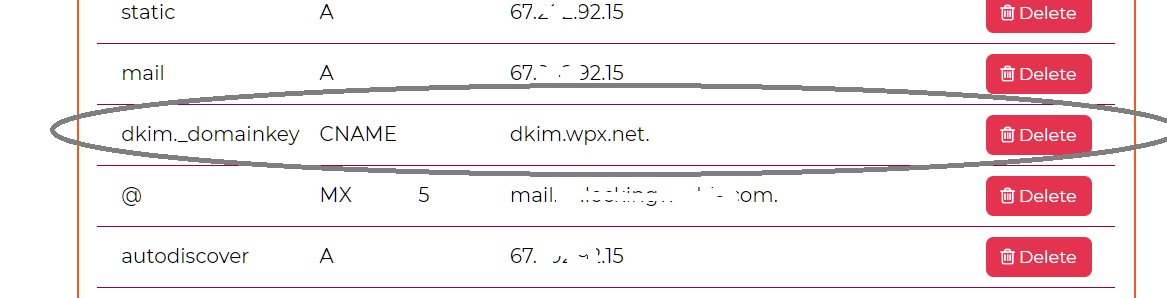
A DKIM record is a DNS (Domain Name System) record. It’s a line of text that you add to your DNS records.
This line of text holds the public key that receiving email servers use to authenticate the DKIM signature.
The components of a DKIM record are its “name,” “type,” and the public key. The DKIM record is often made available by your email server provider.
You must then have to add the record to your domain provider’s DNS settings.
Why DKIM Is Important for Email Outreach ⚠️
DKIM adds a layer of security to your emails.
Cybercriminals use email spoofing to make it seem they send emails from a trusted domain. DKIM makes it harder to do this spoofing.
Emails signed with DKIM appear more legitimate and when your ESP notices you have DKIM set up, you gain some trust.
Just like DMARC and SPF, DKIM is part of your technical setup. If you have your technical setup on point, it will help improve your sender reputation.
This leads to better deliverability, increased open rates, and more ROI for your email outreach.
How Do I Set Up a DKIM Record?
Setting up a DKIM typically involves four steps:
- ➡️Generate your DKIM record. Usually done in your email service provider account.
- ➡️Add your DKIM to your domain provider’s DNS settings
- ➡️Enable your DKIM in your ESP account
- ➡️Validate your DKIM through a DNS checker
We have a separate page on how to set up a DKIM record that explains the process in more detail.